How to Use 9Xtream: A Complete Guide
9Xtream is a powerful streaming app that allows users to access live channels, movies, and series with ease. If you’re looking to enhance your entertainment experience, knowing how to set up and use 9Xtream properly is essential. This guide will walk you through the process step by step.
What is 9Xtream?
9Xtream is an advanced streaming application that provides access to a wide range of content, including live TV, movies, and series. With its user-friendly interface and high-quality streaming capabilities, it offers a seamless viewing experience.
If you don’t have a subscription for 9Xtream, you can order one from our store: 9Xtream Store
How to Use 9Xtream
1. Setting Up 9Xtream
Before you start using 9Xtream, you need to set it up properly. Follow these steps:
- Download the 9Xtream app: Ensure you have the latest version installed on your device.
- Obtain login credentials: You will need a subscription to access content. If you don’t have one, visit 9Xtream Store to get started.
- Install the app: Once downloaded, install 9Xtream on your preferred device.
2. Logging into 9Xtream
Once you have the app installed, follow these steps to log in:
- Open the 9Xtream app.
- Enter your server URL, username, and password provided with your subscription.
- Click Login to connect.
If the credentials are correct, you will be able to access live channels, movies, and series provided by your subscription.
3. Navigating the 9Xtream Interface
After logging in, you will see different sections in the interface:
- Live Channels: Browse and watch your favorite channels.
- Movies: Access a wide selection of on-demand movies.
- Series: Stream your favorite TV shows.
- Settings: Configure preferences, parental controls, and playback settings.
4. Watching Live Channels and On-Demand Content
To watch live channels:
- Go to the Live Channels section.
- Choose a category (e.g., Sports, News, Movies).
- Select a channel and start streaming.
To watch on-demand content:
- Go to the Movies or Series section.
- Select a title from the list.
- Click Play to start watching.
5. Customizing Your Experience
You can enhance your 9Xtream experience by:
- Adding favorites: Mark your favorite channels and content for quick access.
- Changing the player: Some devices allow you to select an external player for better performance.
- Adjusting stream quality: Reduce buffering by lowering the stream resolution if you have a slow internet connection.
Troubleshooting Common Issues
If you encounter problems while using 9Xtream, try the following solutions:
- Login issues: Double-check your server URL, username, and password.
- Buffering problems: Ensure you have a stable internet connection (at least 10 Mbps for smooth streaming).
- Channels not working: Contact your subscription provider for assistance.
- App crashes: Try updating the app or clearing cache and data.
Conclusion
9Xtream is a powerful streaming app that provides an exceptional entertainment experience. By following this guide, you can easily set up, navigate, and optimize your experience with 9Xtream. Whether you’re a beginner or an advanced user, understanding how to use 9Xtream properly will enhance your viewing experience.
If you don’t have a subscription, you can order one from our store: 9Xtream Store.

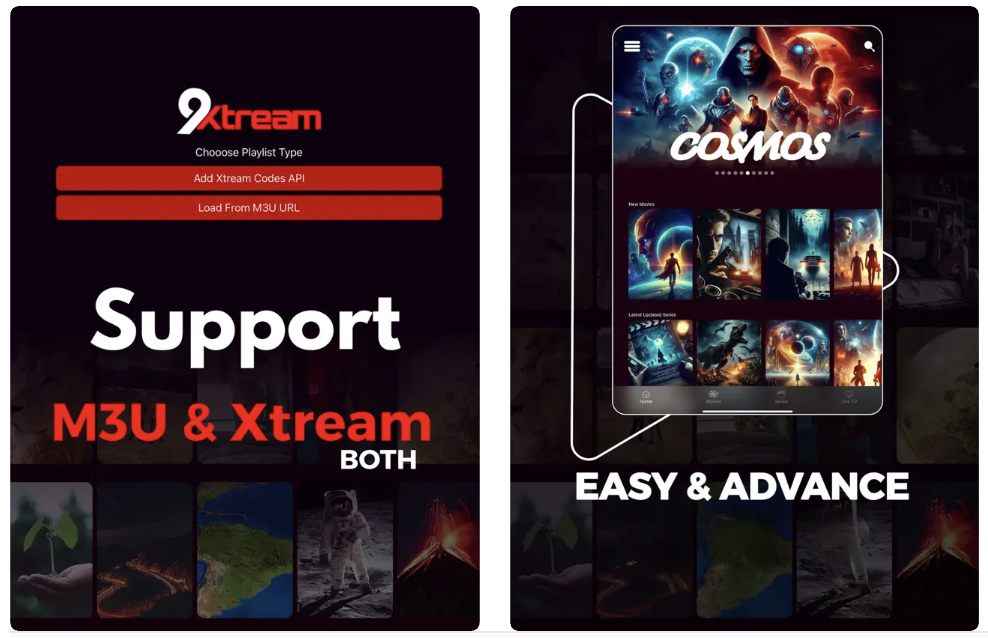
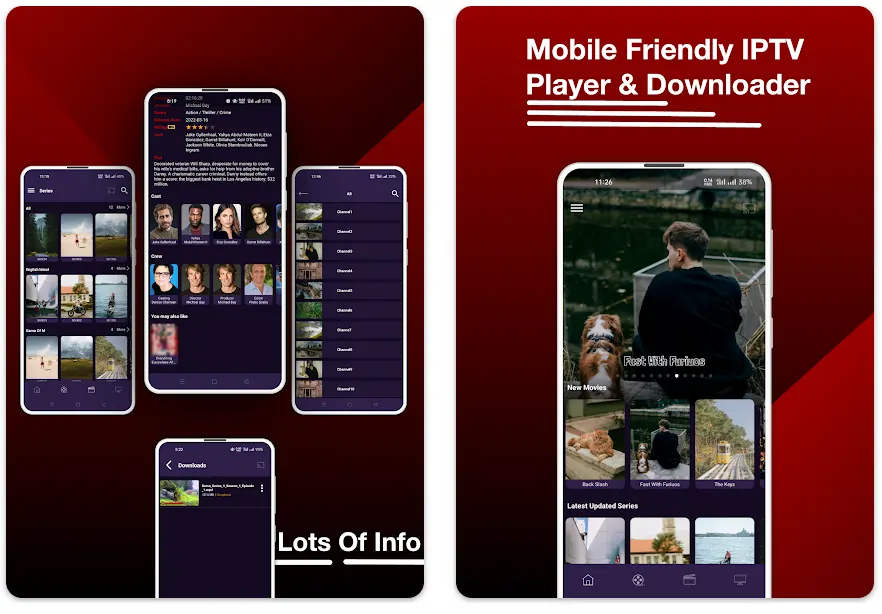
may we program with epg guide