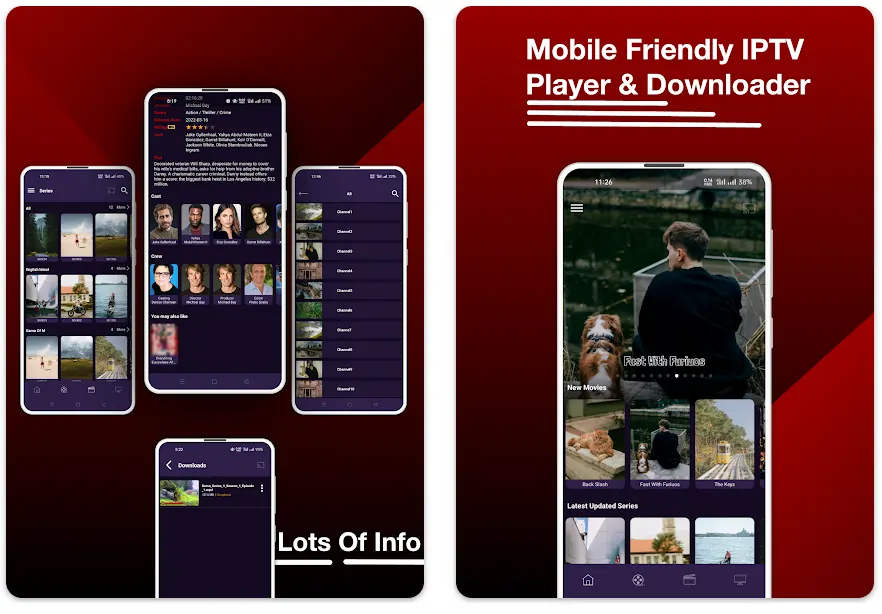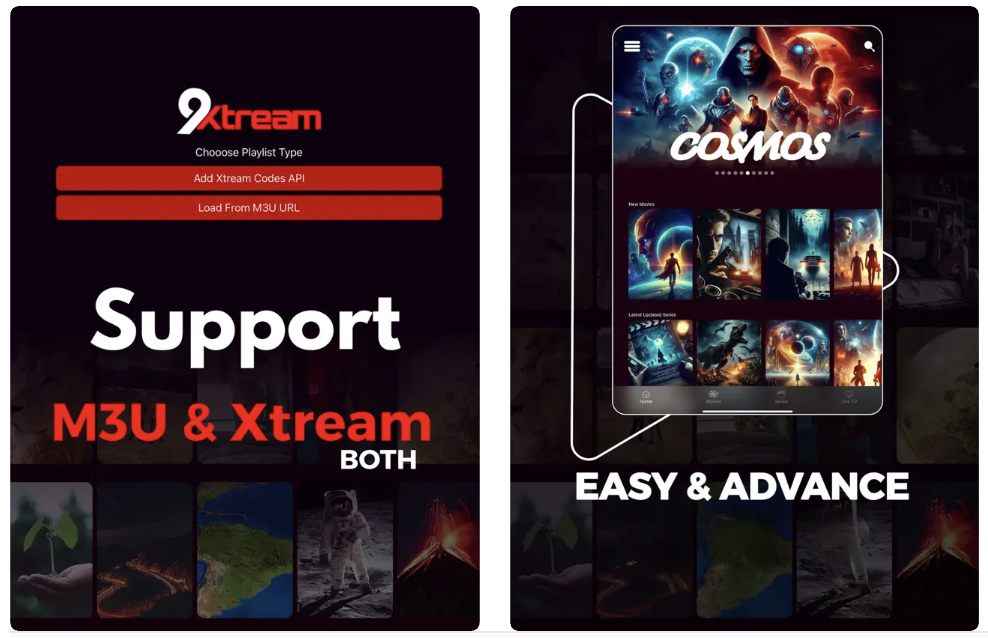9Xtream is a powerful media player and downloader that allows you to enjoy your favorite content across multiple platforms. Whether you are using an Android device, iPhone, Apple TV, or Windows PC, here’s how you can download and install 9Xtream easily.
Download 9Xtream on Android
Method 1: Google Play Store
The easiest way to download 9Xtream on Android devices is through the Google Play Store. Follow these steps:
- Open the Google Play Store on your Android device.
- Search for 9Xtream in the search bar.
- Click on the official app and tap Install.
- Once installed, open the app and start using it.
Alternatively, you can download it directly from this link: Download 9Xtream on Google Play.
Method 2: Android TV (Using 9xtream code downloader)
If you are using an Android TV, follow this method to install 9Xtream:
- Install the Downloader app from the Google Play Store on your Android TV.
- Open the Downloader app and enter the 9Xtream Downloader Code : 7427251
- The app will automatically start downloading the 9Xtream APK.
- Once downloaded, install and open the app to enjoy your content.
Download 9Xtream on iPhone, iPad, or Apple TV
For Apple users, 9Xtream is available on the App Store. Here’s how to install it:
- Open the App Store on your iPhone, iPad, or Apple TV.
- Search for 9Xtream Download & Play.
- Click Get to download and install the app.
- Once installed, open the app and start using it.
You can also download it directly from this link: Download 9Xtream on the App Store.
Download 9Xtream on Windows
Windows users can download the 9Xtream player directly from the Microsoft Store. Follow these steps:
- Open your Microsoft Store on your Windows PC.
- Search for 9Xtream Player.
- Click Install and wait for the installation to complete.
- Open the app and start using it.
You can also use this direct link to download it: Download 9Xtream on Windows.
Get Your Playlist for 9Xtream
If you already have 9Xtream installed and need a playlist, you can get one from the official store: Choose Your Playlist Here
This will allow you to enjoy seamless streaming with high-quality content.
Final Thoughts
Downloading and installing 9Xtream is simple, whether you are using Android, iPhone, Windows, or an Apple TV. Just follow the steps mentioned above and start enjoying your media experience today!